






minimum quantity: 12 available in bundles of: x Product ordered in bundles.

Includes 1-color Team Name on front of both sides.
For Name and Numbers we use Pro-Tuff Stock Font. Custom Fonts available.



![[]](/images/loading-oval.svg)
Upload Names or Picture files here
(Select ONE only) Chrome Metallic is a reflective, metallic finish (Can't be combined with Matte Finish decals). NOTE: Matte finish helmets require a special adhesive when applying Chrome Metallic decals.
Choose sweatshirt size here.
Select Pants size here
Select Shorts size here
Select your shirt size here.
Hummingbird Helmet Options
Upload your list of players, player numbers, corresponding sizes (if applicable).
(Select ONE only) 3-D Look is a graphic effect that resembles 3-D.
(Select ONE only) 4-Color process uses 4 base colors to create almost unlimited colors. 4-color process colors are not as bold and vibrant as our standard decal colors.
Choose the design number of your stock award decal.
Select our standard or chrome colors here. IMPORTANT: If choosing Chrome colors, YOU MUST specify regular or matte helmet finish for correct adhesive. Select Custom or Color Match and enter specific information in NOTES
Please indicate your next imprint color here.
Please indicate your next imprint color here. For more than 3 decal colors, enter colors in Notes. Your order total will be different than the displayed price.
Use a background color in place of a clear background. A background color assures that your graphic will be visible on any color surface.
Select a shiny chrome finish or flat matte finish for your stripes at an additional charge.
IMPORTANT: Select this option if any of the colors you chose are Chrome Metallic Colors. Additional charge applies.
If ordering Chrome decals for your MATE FINISH HELMETS, they require a special adhesive for best results. Check here if you are choosing Chrome Decals and your team uses matte finish helmets.
Indicate the number of colors (NOT the number of stripes) you are selecting for your Multi-Stripe. Do not include "Clear" or DUPLICATE COLORS as a color (for example, a stripe that has a Royal Center Color and a Royal Second Outside Color is ONE color. IMPORTANT: If selecting Chrome colors, select adhesive choice below.
$1 per color. Actual metal flakes embedded in the color! Add metal flake to any Standard decal color. MAY NOT BE USED WITH CHROME COLORS. Indicate the color name(s) in NOTES – from your Decal Color selection(s) – that you would like to add Metalflake (selection MUST match your decal color(s).
Matte finish is a non-glossy, non-reflective coating. CAN NOT BE COMBINED WITH CHROME COLORS OR METALFLAKE.
This is the center portion of the stripe. If "Clear" is selected, the color of the helmet will show through. An Outside Stripe Color must be selected.
For Chrome and Ghost Chrome: Indicate here whether it is going to be applied on a REGULAR or MATTE helmet (special adhesive is required) CHROME METALLIC shines and reflects like chrome. Select Chrome Colors in dropdown menu above. GHOST CHROME combines 2 similar colors of your logo, mascot or special pattern. Select Chrome color in dropdown menu and specify the "Ghost" Chrome Color in NOTES. MATTE FINISH doesn't shine like regular decals. Applied to entire decal. METAL FLAKE is actual metal flakes embedded in your Standard Decal colors. Specify the Standard Color(s) in NOTES. ***Matte Finish and Metal Flake may not be used with Chrome colors.***
Select this option if you want your decal to have a "3-D look" (a graphic effect that looks like 3-D using our standard decal colors) - OR - if your logo is "4-Color Process" which is similar to full-color images you may see in a magazine. 4-color process combines base colors to create almost unlimited colors. (Colors created in 4-color process will not be as bright and bold as our standard decal colors.) Select the option that matches your decal quantity.
This is an optional stripe bordering the Center Stripe. If "None" is selected, the Tapered Stripe will only be one color.
Check here if using Chrome Colors or if you would like a Matte Finish.
If you are selecting Chrome Color(s), you must select Standard adhesive or Special adhesive for Matte Helmets.
Matte finish is a non-glossy, non-reflective coating.
Chrome Metallic finish is available for certain colors.
Choose the design number from the choices shown.
Enter your school/team name here.
Choose your imprint color(s) here. Use Alt (Windows) or Option (Mac) for multiple selections. Designs may include additional colors. The darker color will usually correspond to the darker color shown on the stock design. If needed, you can specify the specific color placement in NOTES.
Upload an image of your current helmet decal, mascot, your design idea, even a rough sketch. If you want us to duplicate your old decal, the best option is to send an actual decal to us. But you can also copy or photograph it and send us a digital file. Placing a ruler next to it, or providing the dimension (length and width) in the Notes box will help us be more accurate.
Select material and size here. Locker Decals and Magnets are typically 3"H x 11.75"W. Locker plates can be sized to one of these standard bracket sizes, or specify a special size for your existing locker bracket in NOTES.
A custom mold is REQUIRED in order to produce your 3-D RAISED Decals. Indicate here if you need a custom mold created OR if this is an exact reorder and you have previously ordered a custom mold. See link above.
 Please wait
Please wait
 Please wait
Please wait
 Please wait
Please wait
 Please wait
Please wait
The system is reducing the number of colors in this design so it can be used by the selected decoration process.
Please wait as your item is saved.


In order to use a design you must have the full rights to it. If you are unsure or have any doubts, please confirm your ownership or seek permission from the copyright owner.
When you save a design, you are agreeing to the following terms:

The uploaded image was resized to meet the 25 megapixel limit for raster images. The image may appear to be smaller than intended. You can avoid the raster size limit by uploading artwork in vector format when possible.
You will be redirected to a page where you can request a quote for this blank product. Any decorations you have added to this product will be removed.
Select the colors that appear in your design.
You need to specify the total number of unique colors used across all the elements in your design.
This helps us determine the pricing based on the number of colors in your design.
You can also specify the colors used in your design eg "Red", "Blue", "pantone 1809".
If you dont tell us, our professional designer will work it out for you.


| Products | Qty | Price | |
|---|---|---|---|
| Total | $0.00 | ||
You have already used screen printing in this order. To avoid additional screen costs you can re-use an existing screen print design for this product.
Your layout contains images that have been resized to the point where they may appear blurred.
Your layout contains images that appear outside the design area.
You cannot save the product until you have moved the images within the design area.
Your layout contains images that appear outside the design area.
Your layout contains overlapping images.
You cannot save the product until you have moved the images so they are not overlapping.
Blank product purchase is not allowed
You will not be able to purchase this product until you add a decoration design.
Inactive blank product in use
Minimum quantity requirements not met
You will not be able to purchase this item until you have increased the quantity.
Screen(s) still updating...
You will not be able to purchase this item until all re-used screens have been updated.
Your layout contains images that have been resized to meet the 25 megapixel limit for raster images and they may appear smaller than intended. You can avoid the raster size limit by uploading artwork in vector format when possible.
By clicking OK, you are agreeing to accept the final product regardless of image quality. Click Cancel if you want to go back and fix the images.
You will be adding a decoration to the Front of the B-Core B-Slam Reversible Tank With Team Name.
The Designer is an easy to use tool that allows you to design your own product. You can select a product to decorate with stock art, your own designs or photos and text.
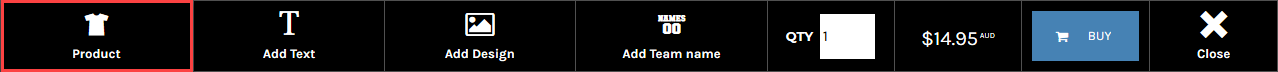
The Select Product popup will be displayed.
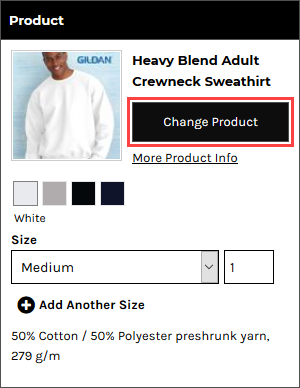
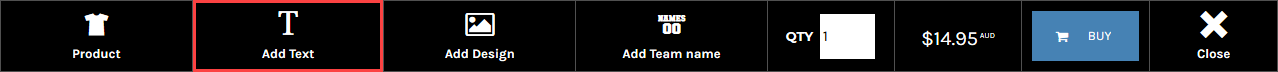
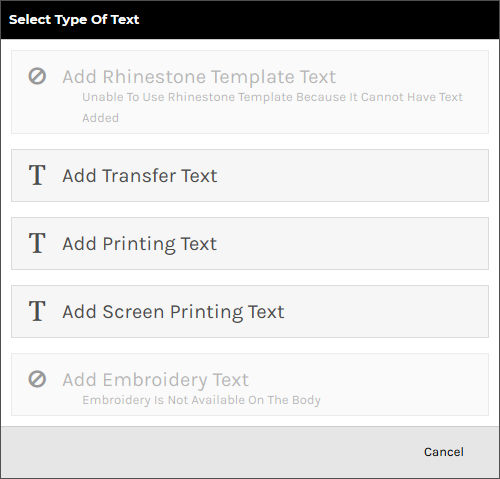
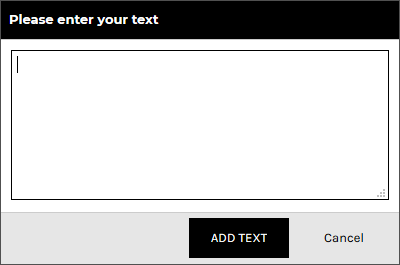
The text will appear inside the decoration area in its bounding box with editable size dimension, resize and rotate handles and delete control available.

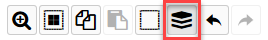
The Text Properties panel will appear on the left side of the Designer.
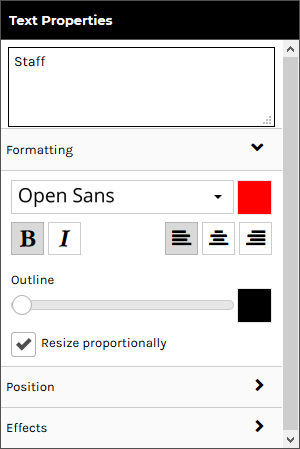
The Formatting tab is expanded by default and contains the following controls:
Effects are only available for the direct to garment printing decoration process.
Click on the Position tab to expand it. Expanding the Position tab reveals the following controls:
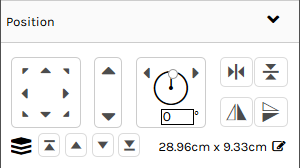
Click on the Effects tab to expand it. Expanding the Effects tab reveals the following text effects:
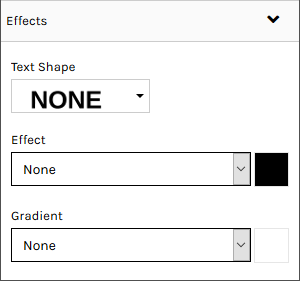
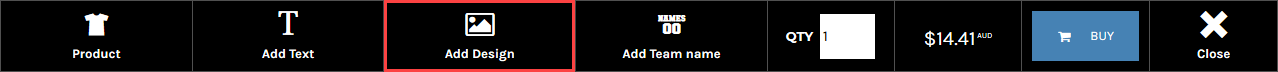
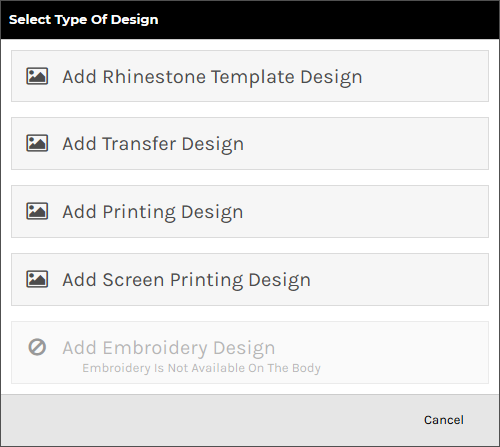

You can select designs from the following sources:
Raster, vector, and embroidery file types are supported in the formats as listed below:
Vector based graphics will have modifiable elements such as text and colors editable on the fly by users.
*CDR requires the CorelDRAW app to be enabled. When a CDR file is uploaded it will be automatically converted to SVG format so that it can be modified in the Online Designer.
The design will appear inside the decoration area in its bounding box with editable size dimension, resize and rotate handles and delete control available.
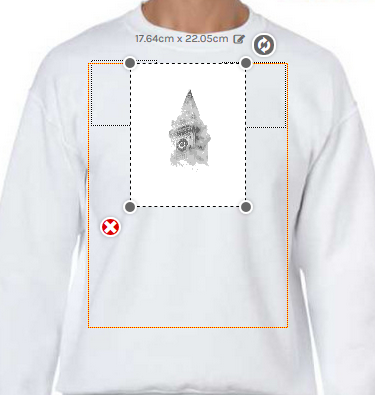
The decoration area will be highlighted when the mouse pointer is within its boundaries.
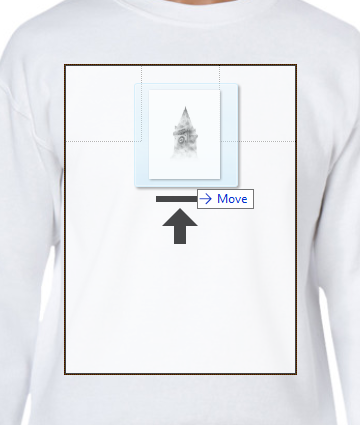
The Select Type of Design popup will be displayed with the supported decoration types enabled for the product selected.
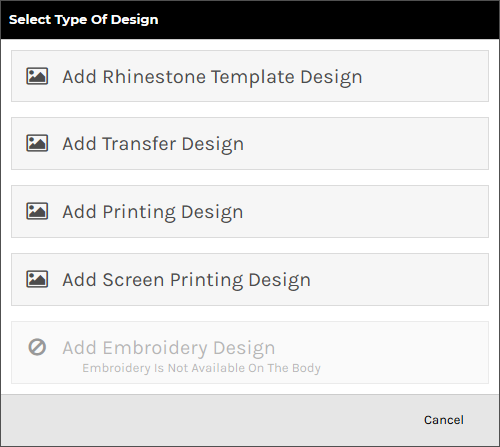
The system will begin uploading the design file to your own design library.

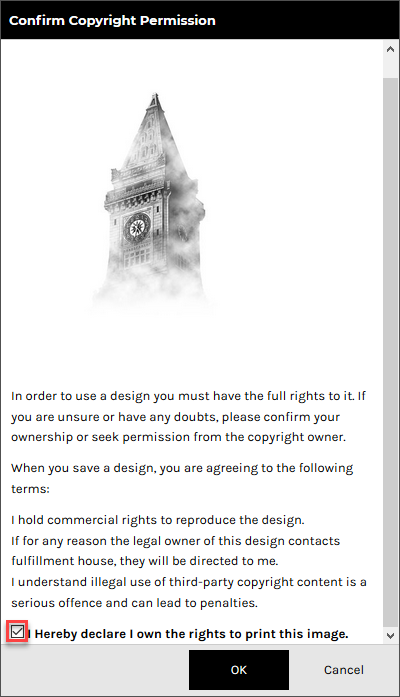
The design will appear inside the decoration area in its bounding box with editable size dimension, resize and rotate handles and delete control available.
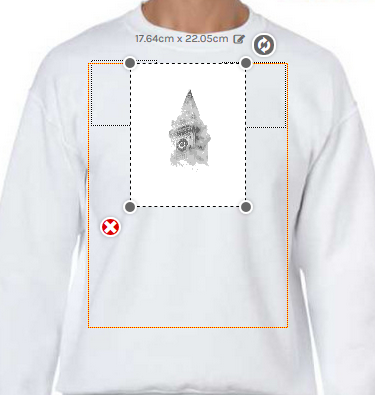
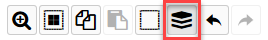
The Image Properties panel will appear on the left side of the Designer.
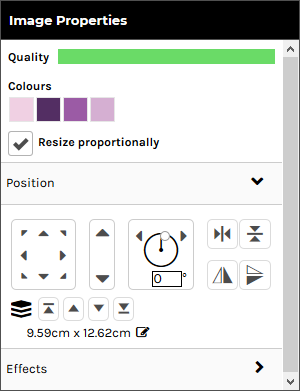
This option is only available for raster designs.
This option is not available for designs that have restrictions on customizing.
This option is not available for embroidery, transfer and rhinestone designs.
This option is only available vector-based designs.
Click on the Position tab to expand it. Expanding the Position tab reveals the following controls:
Click on the Effects tab to expand it. Expanding the Effects tab reveals the following controls:
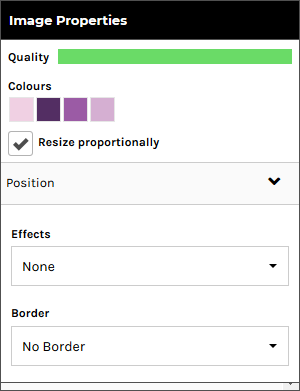
These options are only available for raster designs.
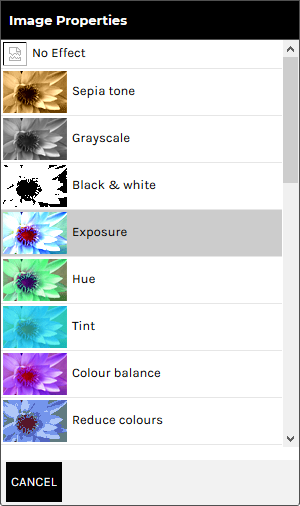
Click CANCEL to return to the Effects Panel.
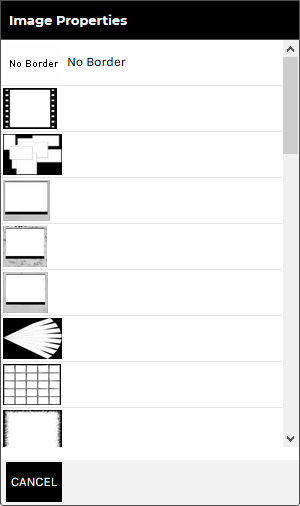
Click CANCEL to return to the Borders Panel.
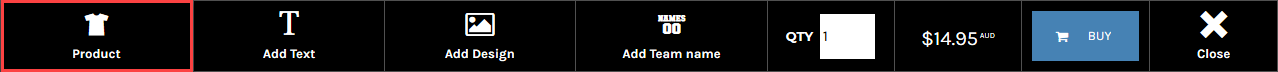
The Product panel is displayed.

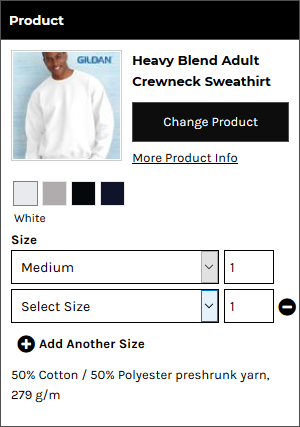

The Product panel is displayed.

The Quantity field will show the minimum quantity you can purchase.
Note, you can not select multiple sizes when products are sold in bulk.


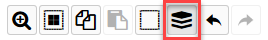
The Layers panel is displayed showing all the text and design objects present in the decoration area.
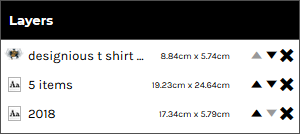
You can group elements from a template design that you have ungrouped.
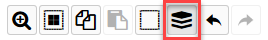
The Layers panel is displayed showing all the text and design objects present in the decoration area.

"Team name" allows automatic formatting of text in the form of a small name and large number beneath, decorated onto the product. This is useful for teams and other groups who would like a jersey-style name and number on their product.
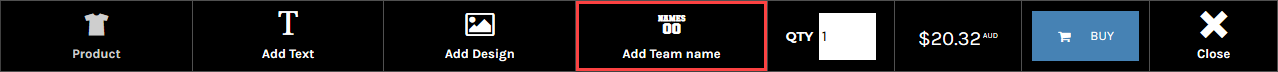
The Add Team name popup will be displayed.

The Edit Team name popup will be displayed containing Name and Number fields to match the quantities specified in the Add Team name popup.
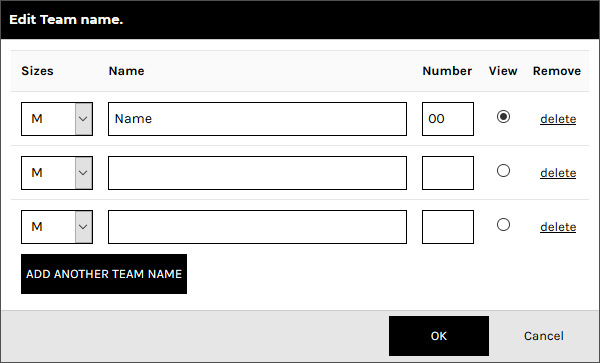
The item selected in the View column will be the item that is displayed in the Designer.
The team name and number will be set up on the product as text areas whose properties may be adjusted as per normal text, except that any changes made will apply to all team name products.

See the section, To adjust the properties of text in the Designer, above, for details on how to adjust the formatting, adjust the position and apply effects to the text fields.
